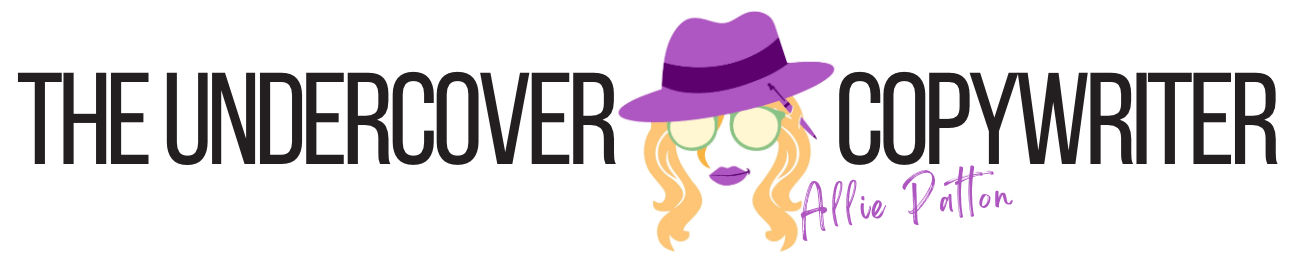Click-through rates are key to successful, effective email marketing. More clicks = more eyes on your invitations (offers, freebies, etc). If you can increase your click through rate, you get more action even without growing your list!
So what can you do to get more clicks?
Think about it from your reader’s perspective. What’s the reason for them to click through? What’s attention-grabbing enough to stop their scrolling, worth taking time out of their day, and interesting enough to get a click?
Spoiler: it’s generally not “hey sign up for this program!” (Unless they already KNOW they want the program… which isn’t the case for 99.9% of your emails and email readers.)
A great click-through rate requires thinking through what your audience wants or needs, and what will excite them, intrigue them, or make them curious enough to click.
And it’s not about “click-bait” or deceiving anyone. It’s about grabbing people’s attention so they want more, see your offers, and have the opportunity to join you and solve a problem, create a result, achieve a goal… you’ve got a responsibility to do what’s in service for your audience, and that’s get them to click so you can help them!
Here are 5 ways to increase your click throughs in your emails:
Don’t just give people one opportunity to click! Sprinkle those links throughout the email. Especially on “action” focused phrases:
Think of your links like mini-billboards signaling your readers to “notice this phrase” or “take this action.” Links are embedded commands.
Link the images in your emails. You’d be surprised how often people click an image, and if there’s no link, they’re clicking to nowhere!
And link screenshots from video or the page you’re asking them to click through to.
Try creating little buttons with action-oriented text to use as links.
Test out different link types to see what your subscribers respond to.
Especially if you’re a story-based email writer, consider testing a “mini ad” style link part way through your email.
This way people see the “ad” with the link, even if they don’t read the entire email. And, they see it while you still have “open loops” and not after the story has resolved and they got something for reading the email.
Example:
Email copy here. Email copy here. Email copy here. Email copy here. Email copy here.
================================
P.S. Mini-pause in the story to make sure I shared XXXXX with you!If you’ve ever struggled with XXXXX, take thirty seconds to click over and check this out… it might be exactly what you’ve been looking for.
================================
Email copy here. Email copy here. Email copy here. Email copy here. Email copy here.
Your subject line gets people to open your email. If the email copy completely answers that subject line… why would they click? If your subject line is about a story, and the entire story is shared in the email… well… no reason to click through on a link, they got what they were curious about. They opened for the story.
Keep your CTA in mind when you write your subject line. Tie it all together.
If you must close the loop on your story in the email… open another loop to keep people curious so they want to click through! Which brings us to 5…
One of the most common things I see killing click-through rates… is what copywriters call “closed loops”.
An open loop is a mystery. You’ve got some info, but not enough to solve it. You’ve got to gather info to solve the mystery. We’re wired to search for closure and resolution. An open loop creates a curiosity we’re compelled to resolve!
Consider your subject line the headline that opens a loop… your answer that closes that loop… is on the page you want people to click through to!
Or, if you close that loop in the email, open another curiosity loop that’s answered by clicking the link!
Put your link and call to action in your P.S.
Bonus points if you can make it a question, then the CTA link. You’ll get more clicks. 🙂
Don’t settle for low click-through rates when you offer something your community needs! Put in the brain power to get the clicks so you can help them. Or, outsource those emails to a copywriter who will. 😉